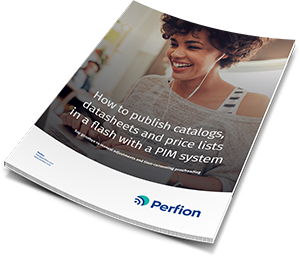Forget everything you've been told about retail. More people purchased products in the last few years than any other time in history, with total retail sales of nearly $24 trillion in 2018.
Keeping up with growing consumer demand can be tough for both brick-and-mortar retailers and online merchants. But it's important. Research shows that 33 percent of retailers pull products from shelves or delay product launches because of inaccurate information about products, whether that's product descriptions, prices, or something else entirely.
This is where a good Product Information Management system — or PIM, for short — comes in. It lets you optimize product listings across various platforms. The result? Fewer returns, fewer complaints, and happier customers. This blog post will tell you why a good PIM system moves more customers through your sales pipelines.
What is a PIM system?
A PIM system lets you update all kinds of different product information. This includes:
- Images
- Descriptions
- Prices
- Various other data
The best PIM systems let you update all of this information fast and easy (or even automatically) in various languages — perfect if you sell products to international customers.
|
How to publish catalogs, datasheets and price lists in a flash with a PIM system |
Why is this important? Digital sales are on the rise around the world, with global e-commerce generating $3.46 trillion in 2019. If customers don't receive the correct product information, they might return products and shop elsewhere in the future.
But a PIM solution is not just for digital vendors. It provides brick-and-mortar stores with accurate, timely product data, too. It lets these vendors update information such as price lists online and in print.
A PIM system is different from a master data management (MDM) system, but it's easy to get these two confused. In the simplest terms, an MDM manages all the data within a company, including information about customers and employees. A PIM, on the other hand, focuses on product information across various channels.
How does a PIM system support the creation
of price lists?
PIM serves various functions. Firstly, it reduces the amount of time it takes to update important product information, such as product images and prices, on websites and in physical price lists. Companies without a PIM system spend hours and hours a week updating product information for customers, and this can be a long and laborious task.
Many times, vendors, who do no yet use a Product Information Management system, keep product information in various files (Excel sheets, Word documents, print catalogs, etc.) or different IT systems, which makes it difficult to update prices, descriptions, images, and other data.
Other times, there are problems when product information is not available in the correct format and needs to be handled manually. When this happens, updating price lists with new product information can be extremely challenging.
Research shows that around 50 percent of retailers take 6-11 months to create and/or update product information. This is a significant amount of time. A PIM system will take care of all the hard work associated with product information management, so you can concentrate on other areas of your business.
Secondly, a PIM system makes your product information more accurate because you manage everything in one single place and therefore redundant product data is avoided. Customers will have all the information they need when making purchasing decisions — and won't be disappointed when they receive orders or make in-store sales.
When vendors execute product information management effectively, they can reduce these problems.
Not all PIM Systems are the same
In order to facilitate product information management correctly, you need a reliable PIM system — one that lets you update a wide range of product information, such as images, languages, and other data.
Recommended reading:
» Why Choosing a Pretend-To-Be-Standard PIM System Can Cost You a Fortune
Some PIM systems won't let you retrieve data from various sources, or there is a lot of work involved when it comes to integration. Other PIM systems are just too complicated for your specific needs.
A 100% standard PIM solution turbocharges product information management by bringing together all your data sources, and it integrates into your existing IT environment. This means everyone in your organization can access and update product information wherever they are and whenever they like. The system’s built-in report designer streamlines price list creation, and you can also integrate the system with your InDesign price list files.
You should also choose a PIM system that integrates with your existing ERP system for more seamless product information management. This way, your PIM system can access data stored in your ERP, such as prices, so that you can handle these directly from within your PIM system as well.
With a PIM system you can publish price lists as often as you need them, including specific price lists with correct costing information, text, and images for a particular customer or group of customers.
» Find out more about Perfion's built-in report designer for effective, reliable price list creation.
By having one system that handles all data types (images, videos, audio, files, text, etc.), vendors can provide a better service to customers and increase satisfaction. This can lead to better online reviews, higher footfall, and increased sales.
Download your PIM guide
A PIM system handles product information in a digital and physical setting and ensures all sales staff, supervisors, and managers have access to the data they need.
However, you need to choose a reliable system that integrates with your ERP system and simplifies your IT landscape.
Learn more in our guide 'How to publish catalogs, datasheets and price lists in a flash with a PIM system'.